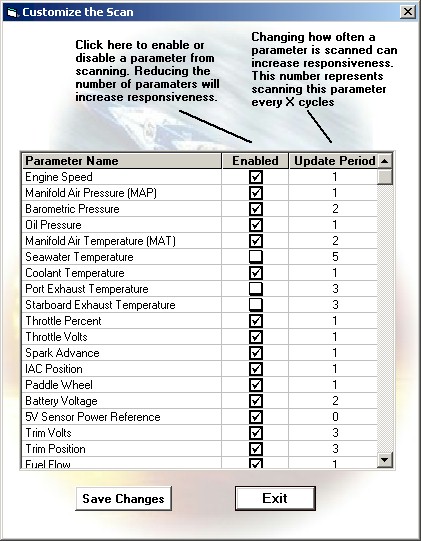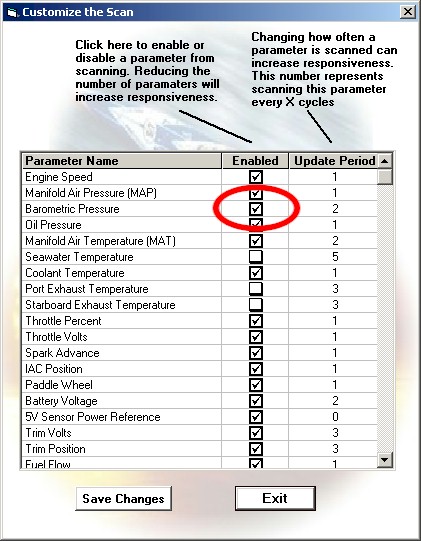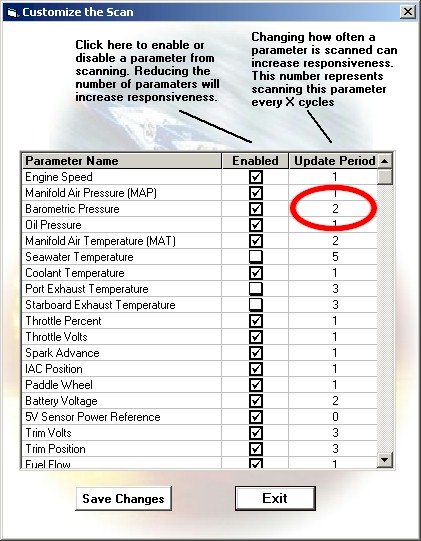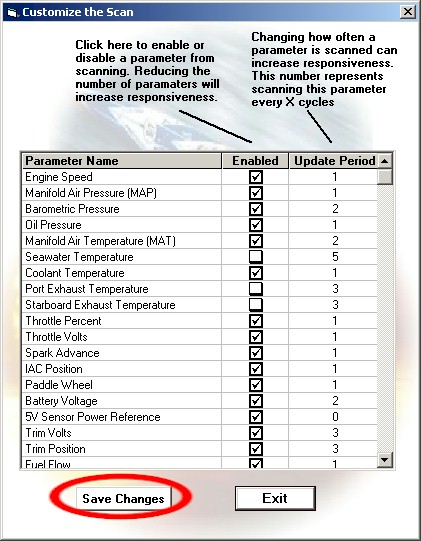ECM 555scan Custom Scan Help
|
Scanning is a study in trade-offs. On the one hand you desite to see more information - more parameters, etc. On the
other hand, the more parameters you scan, the longer it takes to see each one update. The system has to request each
parameter then display the results. It takes about 1/30 of a second to scan a parameter. If you only scanned one parameter,
then it would update 30 times per second. If you scanned 60 parameters, then each one would only update once every 2 seconds.
To aid in this trade-off, we provide a screen to allow you to customize the scan.
You can select which parameters you want to scan. If there are parameters you are not interested in, or that your particular ECM does not support, you can turn these off. This lets the remaining parameters update more often.
You can also choose to update some parameters less often. For instance, if you know that seawater temperature is not going to change quickly, you can set its update rate to be longer than RPM for instance.
Each period in this screen refers to a cycle to scan all the paramaters. If you have a paramater set to 5, that means that the parameter is only scanned every 5th period, allowing the others to update more quickly. A parameter set to 1 means that it updates every period. When you make changes to the scan customization, be sure to save the changes.
|