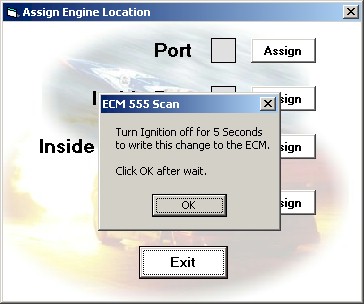ECM 555scan Engine Location Help
|
The Engine Location menu item allows you to set which engine in a multi-engine setup this ECM is
designated.
When this tool is first loaded, it will indicate which location the ECM is programmed for. To change the location, click on the Assign button next to the desired location. This will set the location. When the location has been changed, the ignition must be turned off for 5 seconds then turned back on. A message box will pop up to remind you to do this, then the engine location will be re-scanned so you can verify the change has taken place.
|