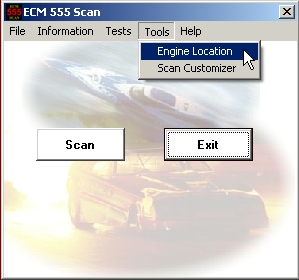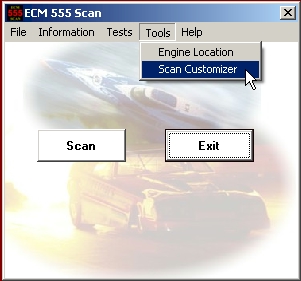ECM 555scan Tools Help
|
The Tools Menu provides apps that allow you to set parameters in the ECM or to change the way
this program functions
The Engine Location menu item allows you to set which engine in a multi-engine setup this ECM is designated
The Custom Scan menu item changes the way the scanning takes place. You can select which parameters are to be scanned and how often. Reducing thenumber of parameters and/or their scan frequency will speed up the scanning frequency on the rest of the parameters.
|